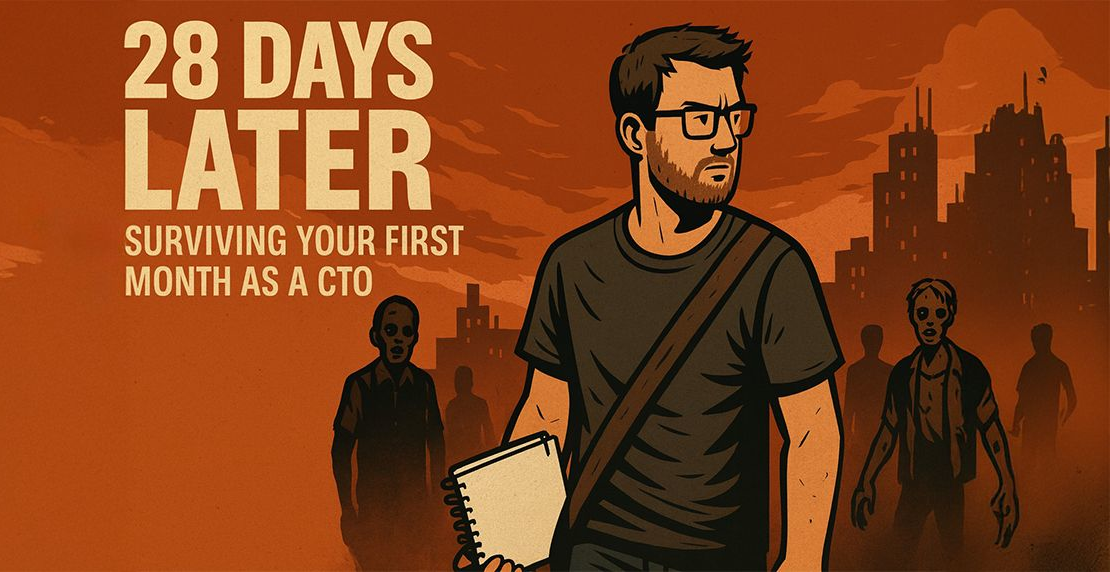I am interested in NLP and have already some experience with Apache Solr. It’s time to dig a little in-deep regarding
stemmers. First of all, I was looking for a general definition of what a stemmer is, and I found this one, which IMHO
is quite good:
stemmer — an algorithm for removing inflectional and derivational endings in order to reduce word forms to a common stem
So what a stemmer does is nothing more, than converting words to their word stem. For example, the three
words developing, developer, development will be converted to develop. Therefore, stemmers are often used
as filters.
This can be very handy in different situaltions e.g. when writing to a fulltext search index like
SOLR or Elasticsearch.
There are plenty of different stemming algorithms out there. To use them in a project, some different things have to
be concerned:
Language
Stemming is based on common patterns, so it works a bit different in English than e.g. in German. Some stemmers support
a variety of languages, some are only available in English. I would not recommend to use a stemmer in another language
than your content is, because it maybe works, but only maybe.
Here is a list of different stemmers which can
be used in Apache SOLR, including supported languages.
Time consumed
As with every algorithm, there are faster and slower ones. Depending on where they are used, performance could have a huge
impact on success. Generally said: Slower does not necessarily mean more precise.
Agressiveness
Because a stemmer does not really “understand” the language of the content which it’s processing, it all depends on the
patterns which are applied. The PorterStemmer for example removes word endings like “e”, “er” and “ing”.
Therefore, the following conversion will be made:
horse, horses > hors
develoment, developer, developing > develop
Depending on the task to be done, this can be great or totally disfunctional. I would recommend to try out different
stemming algorithms whith some edge-cases of specific domain and evaluating the result. For many stemmers, there is
good documentation describing the agressiveness of the algorithm.
Different stemmers
Usage in Java
For a recent project, I used some of the SOLR / Lucene filters in Java. Just a short example how they can be used:
public class EnglishTokenizer implements TokenizerInterface {
@Override
public Collection<String> tokenize(String content) throws TokenizerException {
try {
// read content
StringReader inputText = new StringReader(content);
Map<String, String> tkargs = new HashMap<String, String>();
tkargs.put("luceneMatchVersion", "LUCENE_51");
// char filter (html)
CharFilterFactory hcff = new HTMLStripCharFilterFactory(tkargs);
Reader strippedInput = hcff.create(inputText);
// tokenizer
TokenizerFactory tkf = new StandardTokenizerFactory(tkargs);
Tokenizer tkz = tkf.create();
tkz.setReader(inputText);
// stopwords filter
Map<String, String> stfargs = new HashMap<String, String>();
stfargs.put("luceneMatchVersion", "LUCENE_51");
stfargs.put("words", "lucene/en/stopwords.txt");
stfargs.put("ignoreCase", "true");
StopFilterFactory stff = new StopFilterFactory(stfargs);
stff.inform(new ClasspathResourceLoader());
TokenStream stfts = stff.create(tkz);
// K stem filter
Map<String, String> ksffparam = new HashMap<String, String>();
KStemFilterFactory ksff = new KStemFilterFactory(ksffparam);
TokenStream ksts = ksff.create(stfts);
// synonyms filter
Map<String, String> syffargs = new HashMap<String, String>();
syffargs.put("luceneMatchVersion", "LUCENE_51");
syffargs.put("synonyms", "lucene/en/synonyms.txt");
syffargs.put("ignoreCase", "true");
syffargs.put("expand", "false");
SynonymFilterFactory syff = new SynonymFilterFactory(syffargs);
syff.inform(new ClasspathResourceLoader());
TokenStream syfts = syff.create(ksts);
// lower case filter
LowerCaseFilterFactory lcf = new LowerCaseFilterFactory(tkargs);
TokenStream ts = lcf.create(syfts);
// process token stream
ts.reset();
CharTermAttribute termAttrib = (CharTermAttribute) ts.getAttribute(CharTermAttribute.class);
Collection<String> tokens = new ArrayList<String>();
while (ts.incrementToken()) {
tokens.add(termAttrib.toString());
}
ts.end();
ts.close();
return tokens;
} catch (IOException e) {
throw new TokenizerException(e);
}
}
}
In the above example, a set of filters is applied to a string to tokenize, filter (and stem) words. For stemming, the
KStem filter is used. The filters are all from the package org.apache.solr:solr-core:5.2.1 which is available on
the maven repository.
Tokeinzer Example
Content
Java Developer - Zurich - financial markets - Salary negotiable depending on experience. A number of exciting Java
opportunities exist to join a highly successful and growing provider…
Result (Tokens)
java, development, zurich, financial, market, salary, negotiable, depend, experience, number, exciting, java,
opportunity, exist, join, highly, successful, grow, provider